How to Reschedule Passport Appointments Online: Gone are the days when even a minor task used to take multiple days; thanks to technology, now you can apply to all your official documents online, including the passport. The process is simple: visit the PSK (Passport Seva Kendra) official website, apply for a fresh Indian passport, fill out the details, submit the fees, and select a date for a face-to-face appointment.
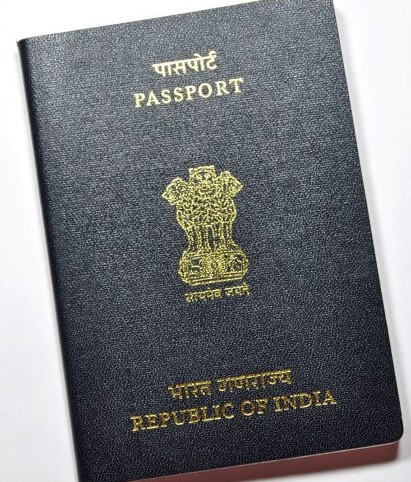
The appointment is necessary as the government officials will double-check your identity and other documents. However, if by any chance you fail to visit the designated PSK, you can reschedule or cancel the appointment date.
So, it’s time to dive deep into the topic and see how to reschedule passport appointments online and other necessary details related to that!
How to Reschedule Passport Appointments Online?
Follow these steps to reschedule your passport appointment online:
- Go to the official Seva website.
- Log into your account with credentials assigned to you while registering for the passport.
- Navigate to the “View Saved/Submitted Applications” tab > “Schedule Appointment.”
- Next, select “Reschedule Appointment.”
- Choose the preferred PSK for the next appointment and select “Next.”
- A list of dates available for the appointment will appear, and you can book a slot at your convenience.
After selecting the date, the previous appointment will be canceled, and you’ll see an option to print the application receipt. Click on it to take the print as you’d need it on the day of the appointment.
How to Cancel Passport Appointment Online?
The primary purpose of a passport Seva appointment is to verify the applicant’s credentials and identity. However, if you can’t attend the meeting, you can either reschedule or cancel it.
Follow these steps to cancel the passport appointment:
- Go to the official Seva website.
- Log into your account with credentials assigned to you while registering for the passport.
- Navigate to the “View Saved/Submitted Applications” tab > “Schedule Appointment.”
- Next, select “Reschedule Appointment.”
- Click on “Cancel”; the website will redirect you to a confirmation page.
- Once you reconfirm, the appointment will get canceled with an email sent to your account with cancellation details.
It is important to note that you can only cancel the appointment three days before the meeting date. If the meeting is one or two days away, you cannot cancel it, and you’d need to visit the PSK officer at any cost. If you fail to meet, you can then reschedule.
How Many Times Can I Reschedule/Cancel My Passport Appointment Online?
You can only reschedule or cancel your PSK appointment twice a year from the first date of the appointment. Also, when rescheduling or canceling the appointment, you can see the number of times left (for cancellation or rescheduling) in a pop-up display on the web page.
Furthermore, you can reschedule the meeting after the first appointment date, while the cancellation time is limited to three days before the first appointment date.
Is it Okay to Reschedule My Passport Appointment?
Okay, so here’s the deal: you have to meet the PSK officer to verify your identity and credentials. But if you do not appear in the meeting and reschedule it, your intentions are likely to be questioned.
The best advice we’d give here is to book a convenient slot in the first place and try to cancel it if you suspect any preoccupation or obstruction on the date of appointment.
Also, if you reschedule your passport appointment date, get ready with a valid reason as the officials would require your rescheduling cause in the meeting.
What Are the Charges For Rescheduling or Canceling Passport Appointments online?
The good thing is that rescheduling passport appointment charges are none. You get two attempts at cancellation or rescheduling, and both are free of cost.
However, exceeding the limit is where the problem comes; if you try to reschedule or cancel your passport appointment more than twice, it will cancel your passport application altogether. This means applying for a fresh passport once again and submitting the fees, which further emphasizes selecting a suitable appointment date in the first place.
How to Check Passport Appointment Availability at Your Nearest Passport Seva Kendra?
By now, you’d have gotten a fair idea of how important it is to select a date that matches your work convenience. You should try your best to visit the PSK office, yet it is undeniably true that mishaps come without warning.
To play it safe, we’d recommend you avail yourself of the “Appointment Availability” feature that the Passport Seva Portal offers. The feature gives you a complete record of the number of slots available for booking for the next few weeks. This way, you can easily make time for the appointment by looking at your schedule in the upcoming weeks.
- You can use the Appointment Availability feature by following these steps:
- Go to the official Seva website.
- Locate the “Appointment Availability Status” on the left side menu bar; click on it.
- Choose your city from the drop-down list.
- The website would require you to fill in the captcha code.
- After that, click on the “Check Appointment Availability” option.
This will take you to the available slots for the passport appointment, and you can book the most convenient one.
How to Find the Designated PSK for Your Appointment?
Just like you can see the available slots for the next few weeks to book a suitable date, you can also find the nearest PSK office for the appointment. It makes it easier to get there on time and lessens the chances of missing the meeting.
You can find your designated PSK by following these steps:
- Go to the official Seva website.
- Find and click on the “Locate Passport Seva Kendra” option on the left side menu bar.
- Enter/find your city or enter your area’s pin code.
The page will then show you a list of all the passport offices closer to you. Then, you can select an office that is easier to reach.
Is it Possible to Change Your Passport Appointment Location?
If the previous location wasn’t readily available, you can change your passport appointment location during the rescheduling process. Follow the steps described above of how to reschedule your passport appointment online and select the desired location.
What Documents Should You Take For the Passport Personal Interview at the PSK?
The government official at the PSK will verify your identity, so make sure you take the following documents with you:
- Proof of Current Residence
- Proof of Date of Birth
- Proof for any of the Non-ECR categories
Proof of Current Residence:
- Your residence’s water bill
- Landline/Postpaid/Mobile bill
- Your residence’s electricity bill
- Income Tax Assessment Order
- Proof of Gas Connection
- Aadhaar Card
- Rent Agreement
- On letterhead, a certificate from a reputable employer
- Election Commission Photo ID card
- Spouse’s passport copy (first & last page), and:
- The applicant’s current address should match the spouse’s current address
- The applicant’s name is mentioned as the spouse in the (spouse’s) passport
- Photo Passbook of running Bank Account (limited to Scheduled Public Sector Banks, Regional Rural Banks, and Scheduled Private Sector Indian Banks)
Proof of Date of Birth:
- Birth Certificate
- Matriculation/Transfer/School leaving certificate by the school last attended or the educational board of that time
- Election Commission Photo ID card
- Aadhaar Card
- PAN Card
- Driving License
- Policy Bonds with the date of birth of the insurance policyholder provided by Public Life Insurance Corporations/Companies.
- A declaration signed by the Head of the Orphanage/Child Care Home on the organization’s official letterhead confirming the applicant’s DOB.
- For current Govt. employees: Copy of the applicant’s service record
For retired Govt. employees: the Pay Pension Order
(the documents are to be officially attested/certified by the officer/in-charge of the applicant’s Administration of the concerned Ministry/Department).
Proof for Any of the Non-ECR Categories
As for the documentary proof for any Non-ECR categories, your passport will come into the Non-ECR Category if you have completed 10th grade or have a higher academic degree. Attach your academic credentials.
Also Read: Check Visa Status with Passport Number
For other NRI services, including NRI investment in India, NRI account, NRI taxation, etc., you can download SBNRI App from the Google Play Store or App Store. To ask any questions, click on the button below. Also visit our blog and YouTube channel for more details.
FAQs
Whether you want to cancel or reschedule your appointment, you can do it twice in twelve months. However, if you exceed the limit, your application will be canceled, leaving the only option to apply for a fresh passport again. This, however, doesn’t return the fee paid for the previous application as the passport fee is entirely non-refundable.
When you receive your passport application, you’ll notice it states two times: the reporting time and the appointment time. The former is different from the latter as it is when you are supposed to report to the passport office. Arriving late, even for a few minutes, will result in denied entry to the passport office, and thus, you’ll miss the meeting. Therefore, make sure you reach your PSK before the reporting time to avoid any mishaps later.



