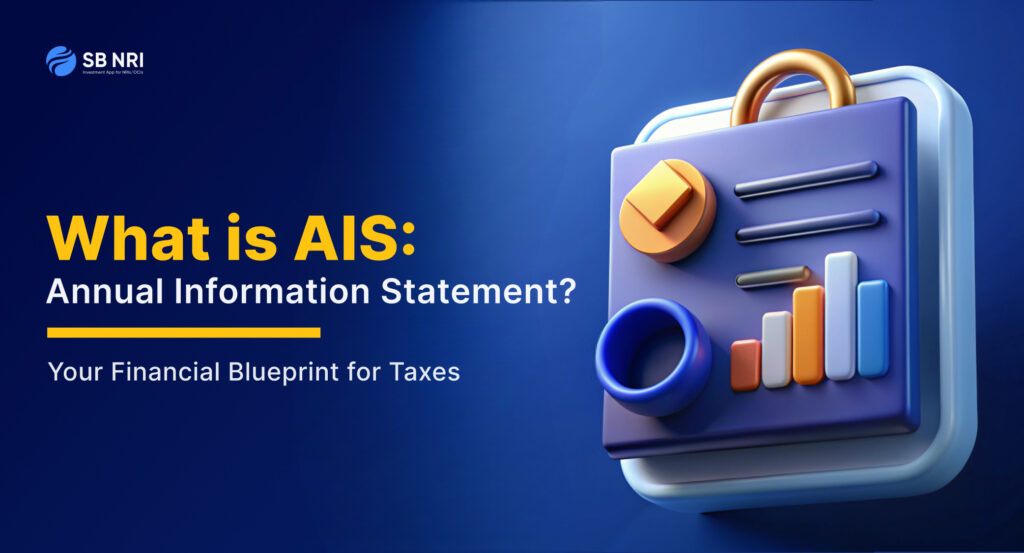
What is the Annual Information Statement (AIS)?
Think of the Annual Information Statement (AIS) as your financial GPS for tax filing. Just like a GPS tracks your entire journey using satellite data, AIS tracks all your financial transactions reported by banks, employers, mutual funds, and other entities – and compiles them into a single, detailed document.
Introduced by the Income Tax Department, AIS is essentially an expanded version of Form 26AS, giving you a clearer and broader view of your finances.
Discover & Claim Your TDS Refund in 2 Minutes
Why is AIS Important?
The main objectives of Annual Information Statement are:
- To give taxpayers a clear view of their financial transactions.
- To enable easy pre-filling of Income Tax Returns (ITR).
- To reduce underreporting and promote voluntary tax compliance.
- To detect and deter tax evasion.
Key Features of Annual Information Statement
Here’s what makes Annual Information Statement a powerful tool:
- Detailed Financial Tracking: Covers savings interest, dividends, securities transactions, mutual funds, foreign remittances, etc.
- Summarized View with TIS: Comes with a Taxpayer Information Summary (TIS) for easier return filing.
- Multiple Formats Available: Downloadable in PDF, JSON, and CSV.
- Regular Updates: Updated frequently with new information.
- Easy Access: Available to all registered taxpayers via the Income Tax e-filing portal.
- Feedback System: Allows taxpayers to report errors and submit corrections.
AIS vs. Form 26AS: What’s the Difference?
| Feature | Form 26AS | AIS |
|---|---|---|
| Scope | Limited (TDS/TCS, property purchases) | Comprehensive (includes minor details) |
| Information Type | Aggregated | Transaction-level |
| Pre-filled ITR Support | Basic | Detailed |
| GST Details | Included (GSTR-3B turnover) | Not included |
| Feedback Mechanism | Not available | Available |
What Information is Included in AIS?
Annual Information Statement covers 57 types of incomes and transactions, including:
- Salary, rent received, interest income.
- Dividends, capital gains from property/securities sales.
- Foreign remittances and currency purchases.
- Cash deposits and withdrawals.
- Business turnover, GST payments, and more.
- Insurance commissions, winnings from lotteries or online games.
- Virtual Digital Asset (VDA) transactions like crypto transfers.
AIS is divided into two parts:
- Part A – General Information (PAN, Aadhaar, contact details)
- Part B – Financial Details (TDS/TCS, SFT information, taxes paid, refunds, foreign remittances, etc.)
How to Check and Download Your AIS?
Here’s how you can access your Annual Information Statement online:
- Go to the Income Tax e-filing portal.
- Log in using your credentials.
- Navigate to the ‘AIS’ section.
- Click on ‘Proceed’ to be redirected to the compliance portal.
- Select the relevant financial year.
- View or download the Taxpayer Information Summary (TIS) and Annual Information Statement.
Download Formats:
- TIS: PDF only.
- AIS: PDF or JSON.
Note: PDF downloads are password-protected. The password is your PAN (lowercase) + Date of Birth (DDMMYYYY).
Example:
PAN – AAAAA1234A, DOB – 28/07/1997
Password – aaaaa1234a28071997
How to Submit Feedback or Correct Errors in AIS?
Mistakes in Annual Information Statement? You can easily correct them:
- Log in to the AIS section.
- Locate the incorrect data (TDS, SFT, etc.).
- Click ‘Optional’ to submit feedback.
- Select the type of feedback (e.g., Information is incorrect).
- After submission, your TIS will update with the corrected value.
A new feature (as of May 2024) also shows:
- Whether your feedback has been shared with the reporting entity.
- The response received from the entity (bank, employer, etc.).
Why Using AIS Matters
Failing to check or correct Annual Information Statement can lead to:
- Underreporting of income.
- Notices from the Income Tax Department.
- Penalties or interest payments.
By using AIS:
- Your ITR filing becomes easier with pre-filled data.
- You ensure transparency and avoid tax mismatches.
- You stay compliant and reduce the risk of penalties.
Other Related Services You Should Know
The platform offering Annual Information Statement access also provides:
- ITR Filing Services: File your returns in minutes.
- TDS Return Filing Solutions.
- GST Compliance Software.
- Input Tax Credit Optimisation (MaxITC).
- Vendor & Invoice Management Tools.
- E-Way Bill & E-Invoicing Solutions.
- Working Capital Financing.
Whether you’re an individual taxpayer or a business owner, these services help simplify your tax compliance journey.
Need help?

Final Thoughts
The Annual Information Statement (AIS) is your best ally in navigating tax season smoothly. Regularly checking your AIS ensures your tax returns reflect accurate information, helping you avoid mistakes and penalties.
Stay informed, stay compliant.
FAQs
Frequently Asked Questions
Q1. What if AIS shows more income than I actually earned?
If your AIS shows incorrect or extra income:
- Submit feedback in AIS against that incorrect entry.
- Use correct information while filing your ITR.
- If you’ve already filed your return using incorrect details, you can revise your ITR after correction.
Q2. Can I track the status of my submitted feedback?
Yes! AIS now shows:
- Whether your feedback has been forwarded to the reporting entity (like your bank).
- The response from that entity (whether they accepted or rejected your correction).
- The dates of submission and response.
This helps you track correction progress easily.
Q3. Does AIS always show complete information?
Not always. AIS only shows information received from reporting sources. Some transactions (especially small or less common ones) may not appear if the source hasn’t reported them yet.
So, always verify your own records before filing your tax return.
Q4. What is the AIS Consolidated Feedback File?
This is a PDF summary of all feedback you’ve submitted (except “Information is correct” feedback). You can download this file to review all corrections you’ve requested.
Q5. Can wrong details in AIS lead to tax penalties?
Yes. If you don’t correct incorrect details in Annual Information Statement and file your return based on wrong information, it could:
- Show as underreported income.
- Lead to tax notices, penalties, or interest from the Income Tax Department.
Always correct errors using the feedback option before filing.
Q7. What if my refund is delayed due to errors in AIS?
If your refund is delayed, check:
- Whether any incorrect high-income entry in Annual Information Statement is causing a mismatch.
- Submit corrections immediately via the feedback option.
- File or revise your ITR using the correct figures.
Refunds can be delayed if your reported income and AIS don’t match.
Q8. Who reports the transactions seen in Annual Information Statement?
Entities like:
- Banks
- Mutual Funds
- Stock Brokers
- Insurance Companies
- Your Employer
- Credit Card Companies
- GST portal (for turnover)
These organizations report your financial details to the Income Tax Department, which then compiles them in your AIS.
Q9. How many times can I submit or modify feedback in Annual Information Statement?
There’s no limit. You can submit or modify your feedback on AIS information as many times as needed until the data is corrected.



