Since the person (NRI) doesn’t live in India, the TDS (Tax deducted at Source) applicable on sale of property by NRI in India is different compared to when an Indian resident sells a property. However, the good thing is that they can apply for a Lower TDS Certificate for NRI to avail of TDS Exemption or Lower TDS Certificate. In this case, the NRI won’t have to pay a high tax rate as it will be lowered under the IT Act, 1961.
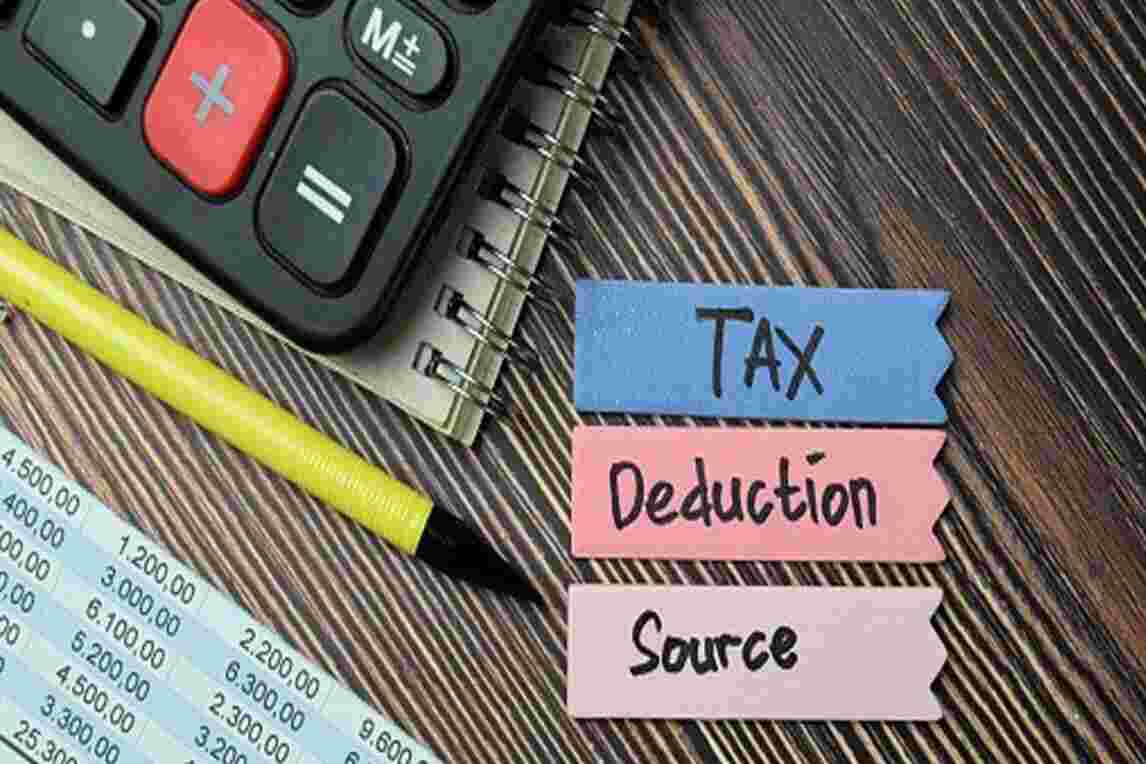
In this article, we will explore all about Lower TDS Certificate for NRIs, its applicability on the property sold by an Indian versus a non-Indian resident, and how an NRI can apply for a Lower TDS Certificate to get rid of high taxation rates!
SBNRI can help you get a lower TDS Certificate easily.
TDS Applicability on Property Sale in India
For an NRI selling their property, the TDS will be deducted and deposited to the tax department by the person buying the property. The residential status of the seller determines the tax rate to be deducted. Also, the ratio differs dramatically for an Indian resident and an NRI.
The following is the TDS Applicability on Property Sale in India:
● Indian Resident: If the seller lives in India, then the tax rate applied to the property would be 1% of the total sale price
● Non-Indian Resident (NRI): If the seller doesn’t live in India, then the tax rate applied to the property would be determined by the capital gains of the property.
Now, it is essential to understand what Capital Gains are. In simple words, Capital Gains is the tax that is to be paid and is typically classified into
● Long Term Capital Gains (Seller holding the property for more than two years from the date of purchase)
● Short Term Capital Gains (Seller holding the property for less than two years from the date of purchase)
So, the TDS rate for property sale in India by an NRI is:
| Capital Gains | TDS Rate |
|---|---|
| Long Term Capital Gains | 20% |
| Short Term Capital Gains | Seller’s Income Tax Slab Rate (For various income levels, different tax rates are prescribed) |
It should be noted that the Surcharge and Cess would be added to the same amount as well.
Now, if the TDS tax rate is too high, NRIs can take advantage of the Lower TDS Certificate issued to decrease the taxation on their property. Since the certificate greatly assists NRIs in decreasing their TDS liability, it is important to learn how to apply for one properly and reduce your tax.
How to Apply for Lower TDS Certificate for NRIs
The procedure to apply for a lower TDS certificate for NRI is as follows:
1. Create your account at nriservices.tdscpc.gov.in
2. Fill out the online application form
3. Attach the relevant documents
4. Verify your application
5. Meet the jurisdictional Assessing Officer for hearing
Let’s understand each step in detail!
1. Create Your Account at TDS Website
When you visit the TDS official website, you will get two options:
● Log in to an already created account
● Create a new account
Most applicants do not have a previously-made account, so they have to create a new one. However, you can log in to your account at the TDS website by providing
● Your user ID
● Your password
● Your PAN (Permanent account number)
After that, select Login.
Nevertheless, if you do not have an account, you’d have to make one. The method is relatively easy, and all you have to do is
1. Go to nriservices.tdscpc.gov.in
2. Click on Register at New User
3. The webpage will take you to a form page.
4. Enter your PAN details:
a. Permanent Account Number
b. Date of Birth
c. First Name
d. Middle Name
e. Last Name / Surname
2. Next, you’re given three options. You have to fulfill any of the three options.
a. The first option is Details of TDS/TCS Deposited, where you have to fill in details like
i. TAN of Deductor (a 10-digit alpha-numeric number issued by the Indian Income-tax Department to anyone responsible for collecting tax at source)
ii. Type of Deduction (whether it is TDS Salary, TDS non- salary, or TCS)
iii. Assessment Year
iv. Month-Year
v. Total TDS / TCS Amount
b. The second option is Challan Details of Tax Deposited by Taxpayer. This option is most suitable/applicable in Advance Tax, TDS on Property, Self Assessment Tax, or TDS on Rent.
You’d have to fill in the following details:
i. Assessment Year
ii. Challan Serial Number (belongs to the Tax Payer who made the payment); the Challan Serial Number is to be mentioned for any of the following payment types (as per the ITNS 280):
1. Advance Tax (100)
2. Self-Assessment Tax (300)
3. Tax on Regular Assessment (400)
4. Surtax (102)
5. Tax on Distributed Profits (106)
6. Tax on Distributed Income (107)
iii. Total Amount (this is the amount paid in relation to the Challan Serial Number. It must be mentioned in two decimal places)
c. The third option is about the 26QB statement details filed by the Buyer before correction.
Provide your:
i. Ack No.
ii. PAN of the Buyer
iii. Amount Paid/Credited (this is the amount paid in relation to the Challan Serial Number. It must be mentioned in two decimal places)
iv. Correction Id/ Request Id
v. Lastly, select whether you are updated Pan of the Buyer or Pan of Seller
Verification
The verification here is not for the Lower TDS Certificate but for verifying the applicant for creating an account.
At the end of the first step of the application form, you’ll see a verification code to be entered in the empty space. Once you enter all the characters shown in the image, select Proceed. The web page will take you to multiple pages. Once you have successfully created your account, the next step is to apply for the Lower TDS certificate.
2. Fill out the online TDS application form
Follow these steps:
1. Go to nriservices.tdscpc.gov.in
2. Log in to your account.
3. On the Homepage, go to “Request for form 13,” located under the statements/Forms section.
4. Select your relevant Financial Year and Form.
5. Click on Proceed.
Easy? The next step is to attach the necessary documents to support your application.
3. Attach the relevant documents
After proceeding with the online application form, the webpage will ask you to attach the following documents:
● Estimated Tax Computation (the site will provide a template for this document, and the applicant must attach it to the template)
● Income Tax Return (attach only if filed; the limit is the last 2-3 Assessment Years)
● Other Necessary Documents
This may include:
○ Bank Statements (recent two years)
○ Circle Value (also known as Stamp Duty Value/ Ready Reckoner Rate/ Guidance Value; should be of the property being sold)
○ Income Tax Login Information for Non-Resident Indians (NRIs) (the applicant should create one in case it is not already created)
○ Passport Copy (must be attached along with internal passport pages copy of latest 2-3 years)
○ Buyer’s/Buyers’ TAN (must be submitted along with the Buyer’s/Buyers’ TAN Letter)
○ ITR Copy (recent 2-3 years)
○ 26AS Copy (recent 2-3 years)
○ TRACES ID
○ ATS (Property Agreement To Sell with Buyer)
○ Documents related to Property Purchase (sale MOU, Builder Buyer Agreement, Property Purchase Deed, Receipts, etc.)
Since you upload documents in soft copy, take great care of the quality. When uploading the documents, you must ensure that they are not dim, blurred, or illegible. It can obstruct reading the material written on them, resulting in complications in the procedure later.
4. Verify Your Application
After uploading/submitting all the documents, the next step is verification. When you are finished filling out the application form, the portal will
● process the application submitted
● create a Request Number
Keep the Request Number secure somewhere as you would need it later to check your Lower TDS certificate status.
After that, the webpage will ask for verification, and you can do it in two ways:
● Verify via DSC (Digital Signature Certificate)
● E-verification via Net Banking
Select the method most suitable to you.
5. Meet the Jurisdictional Assessing Officer for Hearing
The applicant’s side of work is done after verification. The applicant will then be provided with a hearing date by the Assessing Officer. You can check the selected date on the online portal by logging into your account. Else, you will also receive an email containing the hearing date.
After appearing before the Assessing Officer and confirming everything, the applicant will be provided with a Lower TDS Certificate.
Due to a complicated tax system and recurrent amendments, understanding tax laws can be confusing and NRIs may be subject to additional fees or miss claiming deductions and other benefits. At SBNRI, we understand this struggle. You can download SBNRI App to connect with our NRI Tax Experts to know more about new TDS/ TCS rules for NRIs. You will also get end-to-end assistance related to NRI tax filing.
SBNRI will also help you get a lower TDS Certificate for NRI. You can also click on the button below to ask any questions. Visit our blog and YouTube Channel for more details.



